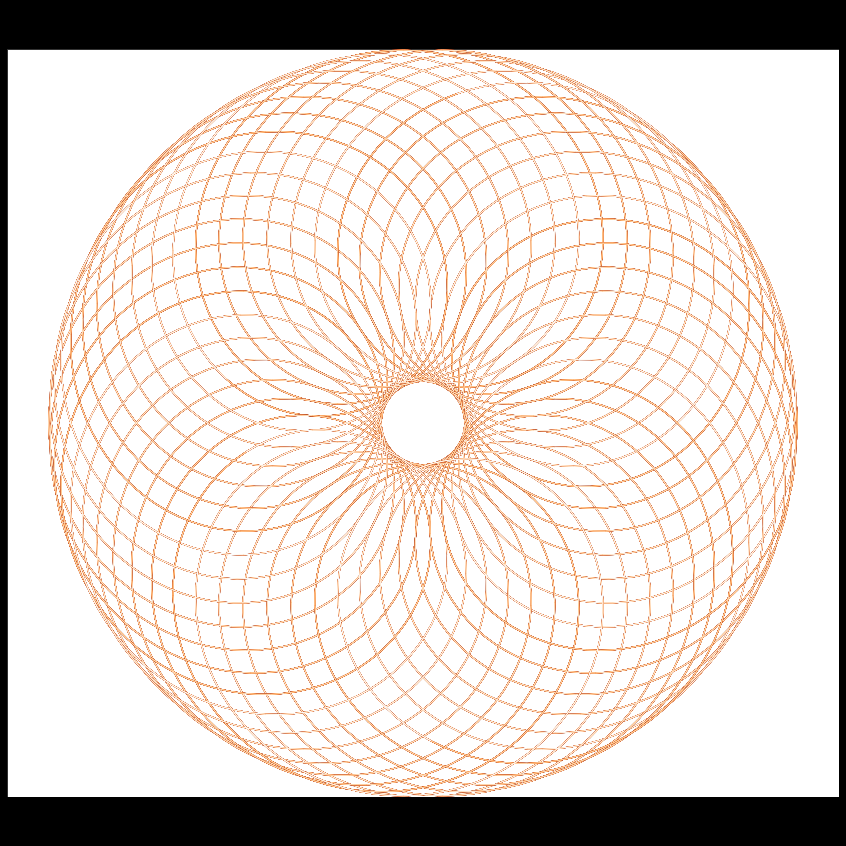Rendering Trajectories from Points on a Map¶
Important
Cartopy 0.18.0 is required to successfully render maps and pass our internal tests.
Note
The images generated from the below commands will have a large border around the rendered map; this is expected and correct.
Terrestrial Trajectory Map¶
As soon as we add timestamps to our (longitude, latitude) points we
can sensibly assemble sequences of points into trajectories.
Trajectories lend themselves to being plotted as lines on a map.
We have provided a sample data set of fictitious trajectories between
many of the world’s busiest airports for you to use. In the examples below,
TRACKTABLE_DATA refers to the tracktable-data directory
of the Tracktable repository.
$ python -m "tracktable.examples.python_scripts.trajectory_map_from_points" \
TRACKTABLE_DATA/python_example_data/SampleTrajectories.csv \
TrajectoryMapExample1.png
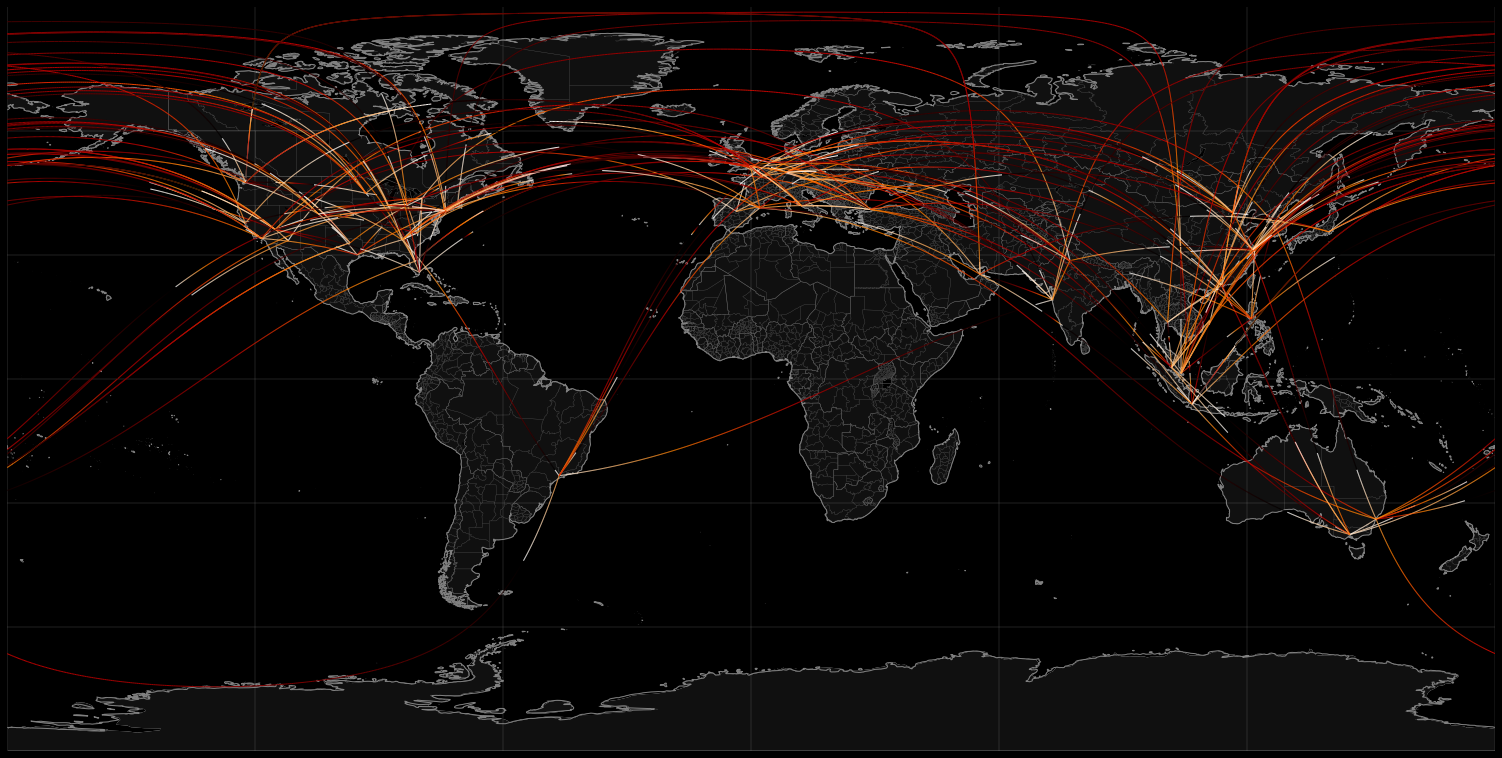
The trajectories are colored according to the progress feature that ranges from 0 at the beginning of a trajectory to 1 at its end. However, the thin lines make them difficult to see with this resolution and color map. Let’s make the lines for the trajectories wider and change the color map.
$ python -m "tracktable.examples.python_scripts.trajectory_map_from_points" \
--trajectory-linewidth 2 \
--trajectory-colormap winter \
TRACKTABLE_DATA/python_example_data/SampleTrajectories.csv \
TrajectoryMapExample2.png
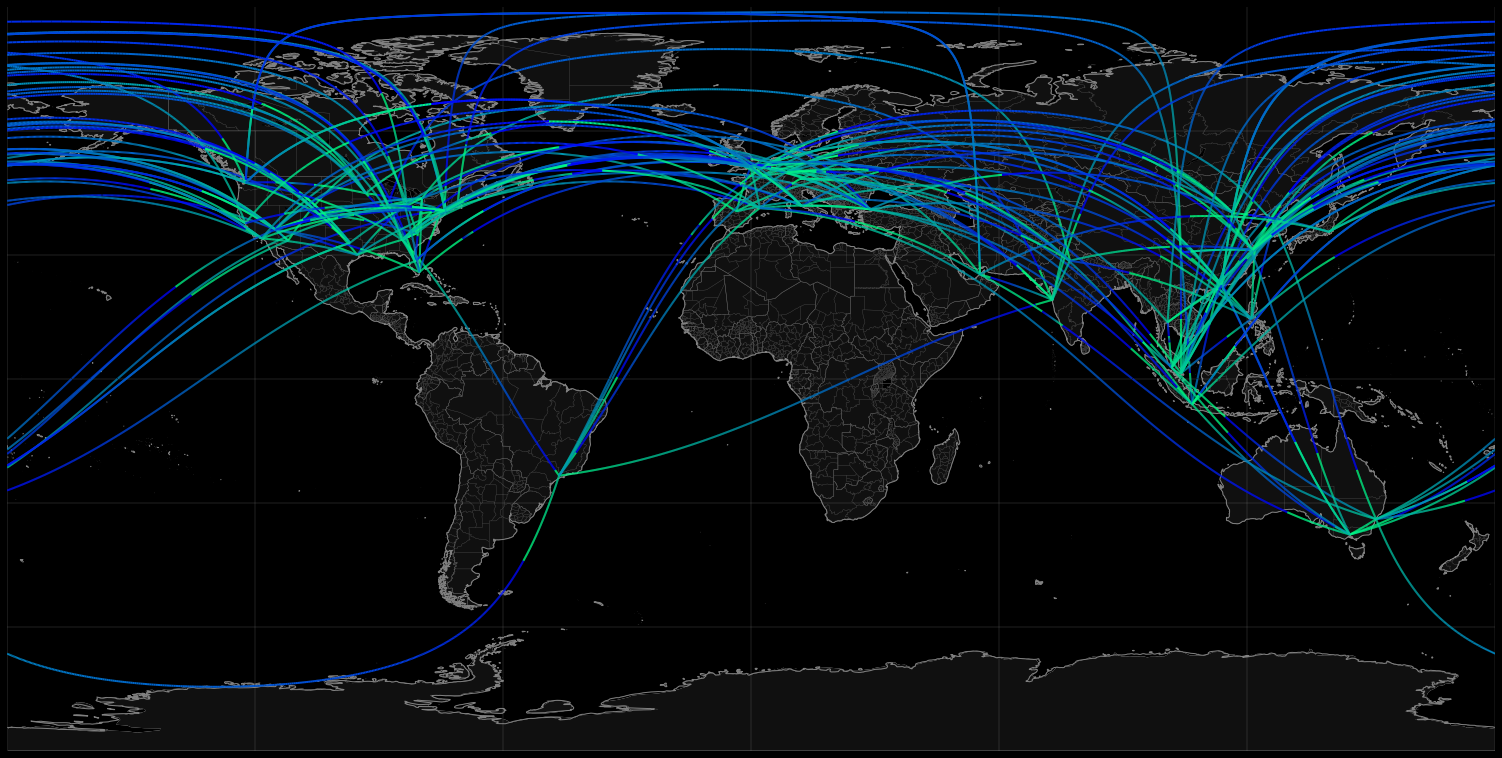
Just for the sake of argument, let’s zoom in on the eastern US. We don’t have a predefined map for that but we can come up with a bounding box. We want the region from (-90, 24) to (-60, 50). Recall that in our longitude-first convention that’s (90W, 24N) to (60W, 50N). While we’re at it, let’s also draw and label every city with a population over half a million people.
$ python -m "tracktable.examples.python_scripts.trajectory_map_from_points" \
--trajectory-linewidth 2 \
--trajectory-colormap winter \
--map custom \
--map-bbox -90 24 -60 50 \
--draw-cities-larger-than 500000 \
TRACKTABLE_DATA/python_example_data/SampleTrajectories.csv \
TrajectoryMapExample3.png

Last and not least, let’s highlight the borders of the US states and
Canadian provinces in bright green lines 2 points wide. We’ll also
decrease the trajectory width so that the city labels aren’t so
overwhelmed. Don’t forget the backslash (\) in front of --state-color value.
$ python -m "tracktable.examples.python_scripts.trajectory_map_from_points" \
--state-color \#80FF80 \
--state-linewidth 2 \
--trajectory-linewidth 1 \
--trajectory-colormap winter \
--map custom \
--map-bbox -90 24 -60 50 \
--draw-cities-larger-than 500000 \
TRACKTABLE_DATA/python_example_data/SampleTrajectories.csv \
TrajectoryMapExample4.png
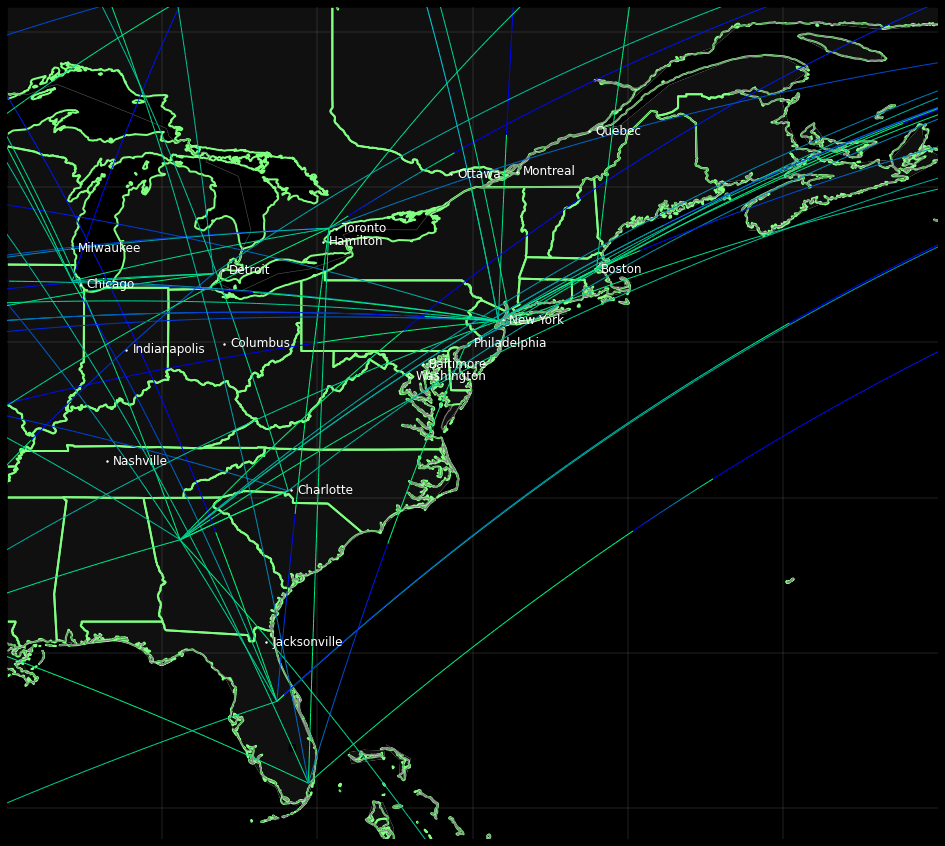
This result is not going to win any beauty contests but you’ve now seen a few more options available to you. Tracktable allows you to change the presence, appearance and style of boundaries for continents, countries and states (US/Canada only at present). You can filter and draw city locations by population (given some minimum threshold) or by ranking. You can change the line style, appearance and color map for the rendered trajectories. All of this is explained in the Tracktable_Python_User_Guide and the API Reference Documentation.
Cartesian Trajectory Map¶
Since the addition of point domains we can use the
same rendering code that draws on maps of the world to draw data in
flat 2D Cartesian space. You need to specify --domain cartesian2d
and --map-bbox x y X Y. In the example below,
TRACKTABLE_HOME refers to the directory where you
unpacked/installed Tracktable.
$ python -m "tracktable.examples.python_scripts.trajectory_map_from_points" \
--map-bbox -100 -100 100 100 \
--domain cartesian2d \
TRACKTABLE_DATA/python_example_data/SamplePointsCartesian.csv \
trajectory_map_cartesian.png