Rendering a Heat Map from Points¶
Important
Cartopy 0.18.0 is required to successfully render maps and pass our internal tests.
Note
The images generated from the commands below will have a large border around the rendered map; this is expected and correct.
The simplest display type that Tracktable supports is the
2-dimensional histogram or heatmap. It requires points that
contain longitude/latitude coordinates. The points can contain any
number of other attributes but they will be ignored. In the examples below,
TRACKTABLE_DATA refers to the tracktable-data directory
of the Tracktable repository.
Run the example as follows:
$ python -m "tracktable.examples.python_scripts.heatmap_from_points" \
TRACKTABLE_DATA/python_example_data/SampleHeatmapPoints.csv \
HeatmapExample1.png
Open the resulting image (HeatmapExample1.png) in your favorite
image viewer. You will see a map of the Earth with a smattering of
red and yellow dots. These are our example points, all generated in the
neighborhood of population centers.
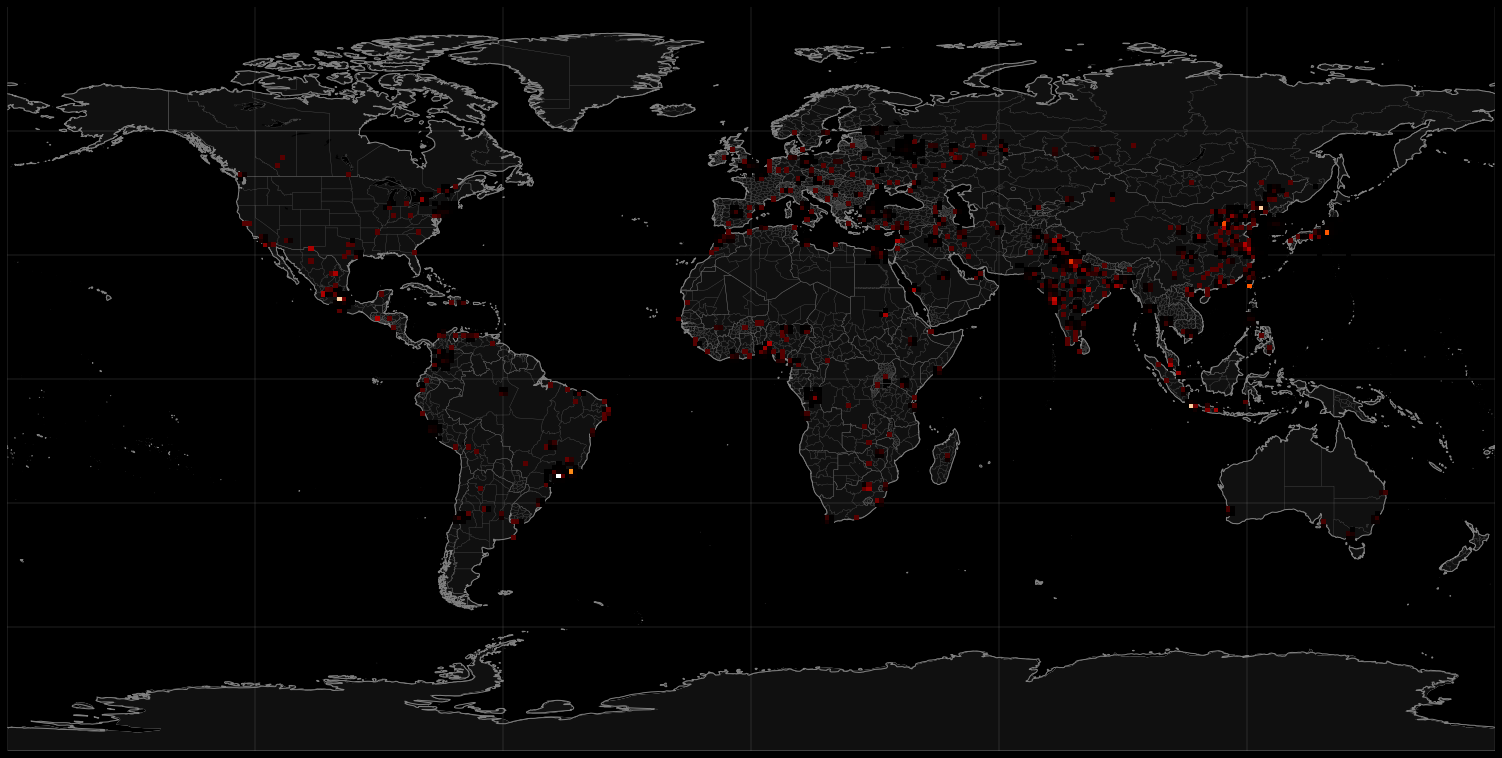
Now it’s time to change things around. Let’s suppose that you want to
see larger-area patterns with a coarser distribution. You can change
the histogram resolution with the --histogram-bin-size argument.
$ python -m "tracktable.examples.python_scripts.heatmap_from_points" \
--histogram-bin-size 5 \
TRACKTABLE_DATA/python_example_data/SampleHeatmapPoints.csv \
HeatmapExample2.png
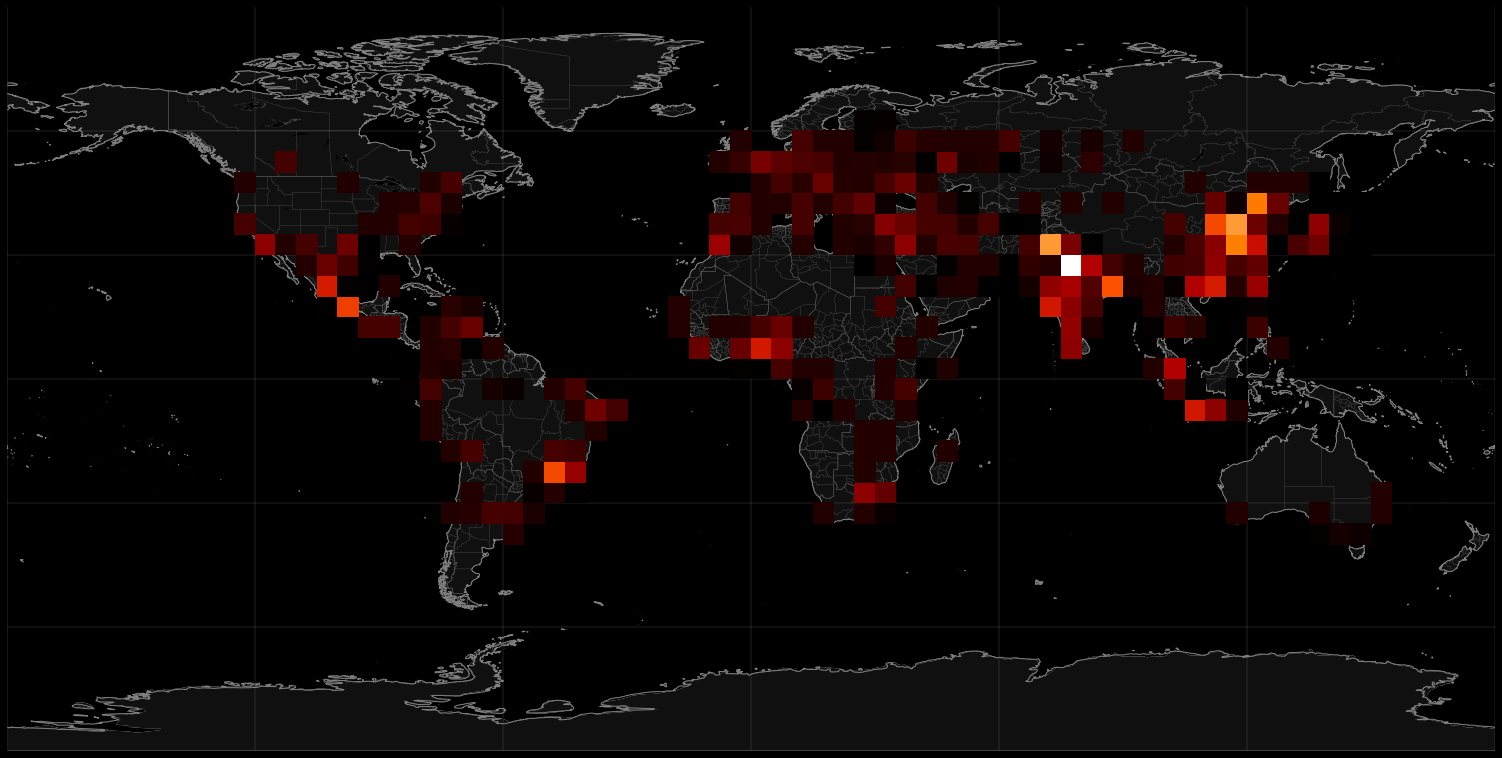
Perhaps when you open up that image you find that the bins are now too large. The earlier size was good but the histogram is too sparse. If you change the color map to use a logarithmic scale instead of a linear one you might get more detail.
$ python -m "tracktable.examples.python_scripts.heatmap_from_points" \
--scale logarithmic \
TRACKTABLE_DATA/examples/data/SampleHeatmapPoints.csv \
HeatmapExample3.png
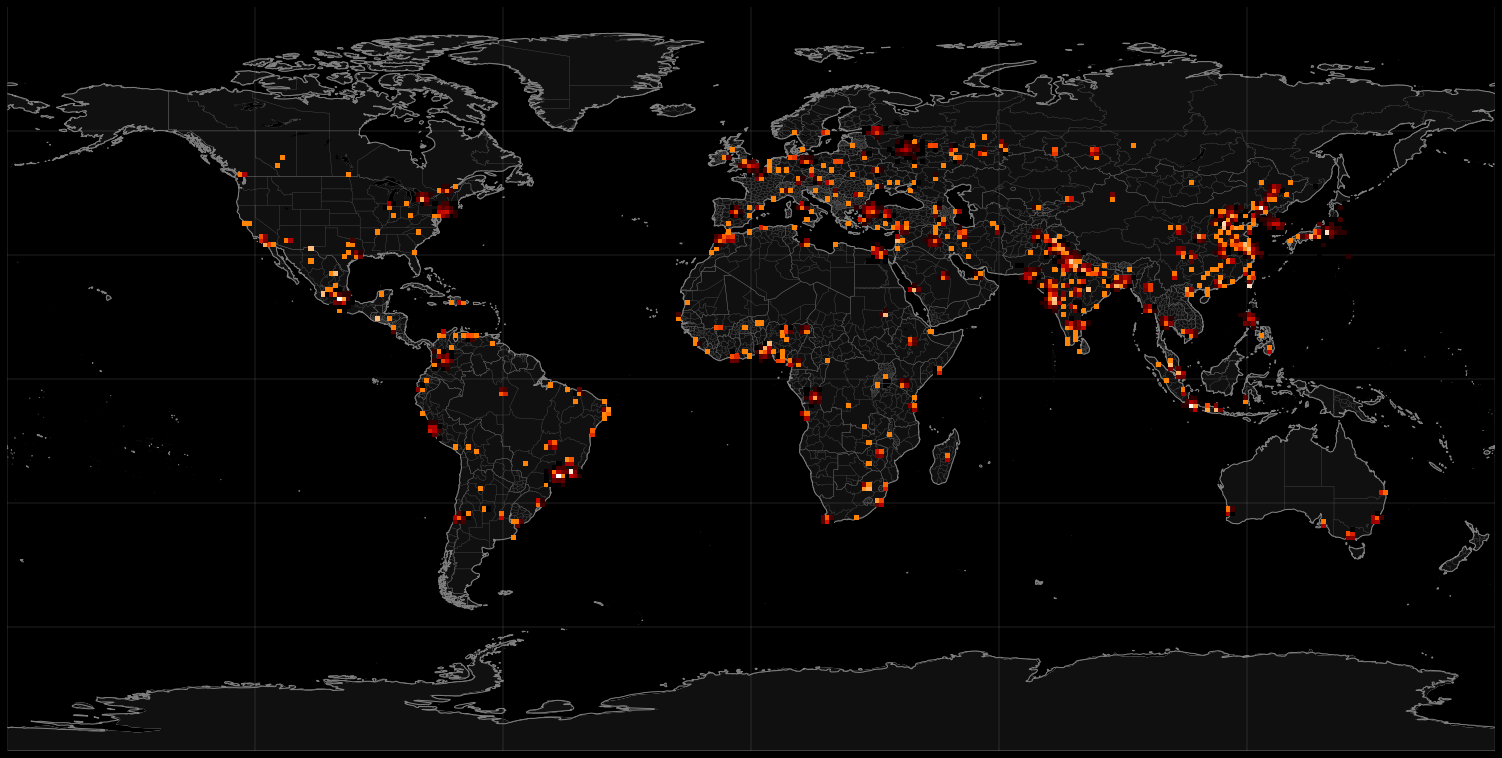
That doesn’t help much. What if we zoom in on Europe and make the bins smaller?
$ python -m "tracktable.examples.python_scripts.heatmap_from_points" \
--scale logarithmic \
--map region:europe \
--histogram-bin-size 0.5 \
TRACKTABLE_DATA/python_example_data/SampleHeatmapPoints.csv \
HeatmapExample4.png
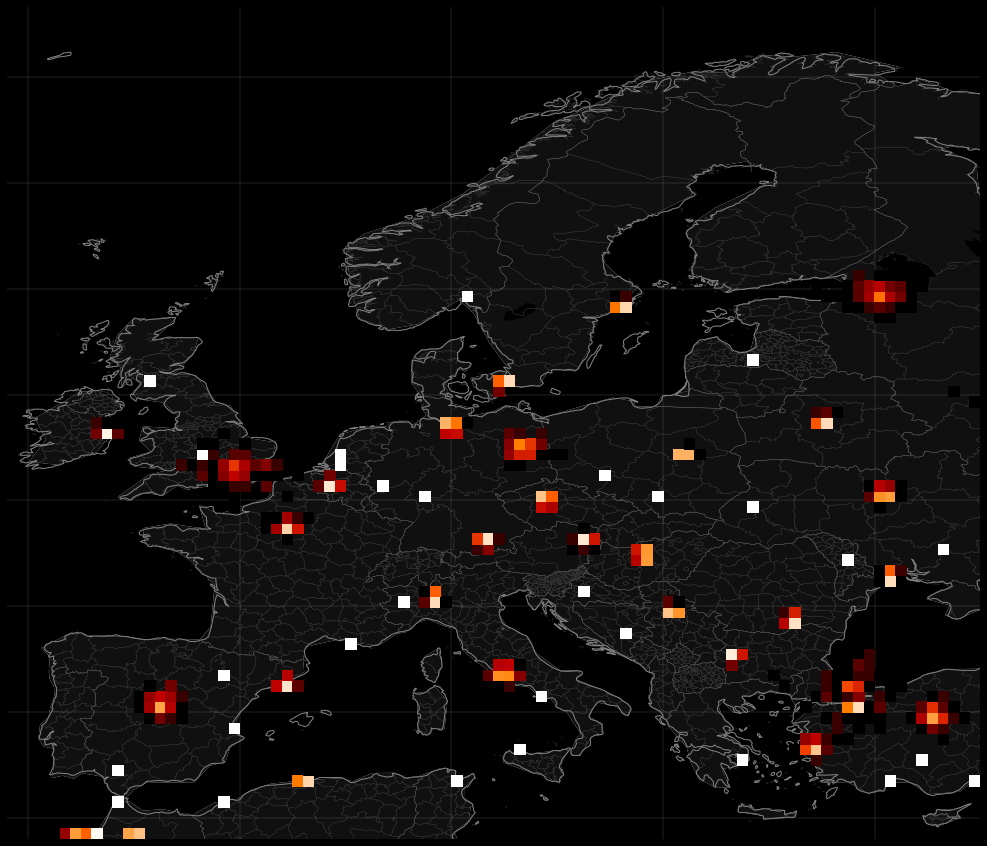
There are many more options that you can change including map region,
point domain (geographic or Cartesian), decoration, colors, image
resolution and input configuration. You can get a full list of
options with the --help argument.
$ python -m "tracktable.examples.python_scripts.heatmap_from_points" --help